UGREEN USB Bluetooth 5.0 Dongle Adapter 4.0 for PC Speaker Wireless Mouse Music Audio Receiver Transmitter aptx Bluetooth 5.0
 |
| UGREEN USB Bluetooth 5.0 Dongle Adapter 4.0 for PC Speaker Wireless Mouse Music Audio Receiver Transmitter aptx Bluetooth 5.0 |
 |
| UGREEN USB Bluetooth 5.0 Dongle Adapter 4.0 for PC Speaker Wireless Mouse Music Audio Receiver Transmitter aptx Bluetooth 5.0 |
 |
| UGREEN USB Bluetooth 5.0 Dongle Adapter 4.0 for PC Speaker Wireless Mouse Music Audio Receiver Transmitter aptx Bluetooth 5.0 |
 |
| UGREEN USB Bluetooth 5.0 Dongle Adapter 4.0 for PC Speaker Wireless Mouse Music Audio Receiver Transmitter aptx Bluetooth 5.0 |
 |
| UGREEN USB Bluetooth 5.0 Dongle Adapter 4.0 for PC Speaker Wireless Mouse Music Audio Receiver Transmitter aptx Bluetooth 5.0 |
 |
| UGREEN USB Bluetooth 5.0 Dongle Adapter 4.0 for PC Speaker Wireless Mouse Music Audio Receiver Transmitter aptx Bluetooth 5.0 |
 |
| UGREEN USB Bluetooth 5.0 Dongle Adapter 4.0 for PC Speaker Wireless Mouse Music Audio Receiver Transmitter aptx Bluetooth 5.0 |
 |
| UGREEN USB Bluetooth 5.0 Dongle Adapter 4.0 for PC Speaker Wireless Mouse Music Audio Receiver Transmitter aptx Bluetooth 5.0 |
Add 5 Devices To PC
Support 5 different types of device at the same time
 |
| UGREEN USB Bluetooth 5.0 Dongle Adapter 4.0 for PC Speaker Wireless Mouse Music Audio Receiver Transmitter aptx Bluetooth 5.0 |
Fast Pairing & Auto Reconnect
A better Bluetooth experience
 |
| UGREEN USB Bluetooth 5.0 Dongle Adapter 4.0 for PC Speaker Wireless Mouse Music Audio Receiver Transmitter aptx Bluetooth 5.0 |
LED Indicator
The indicator flashes while paring and stays still when connected
 |
| UGREEN USB Bluetooth 5.0 Dongle Adapter 4.0 for PC Speaker Wireless Mouse Music Audio Receiver Transmitter aptx Bluetooth 5.0 |
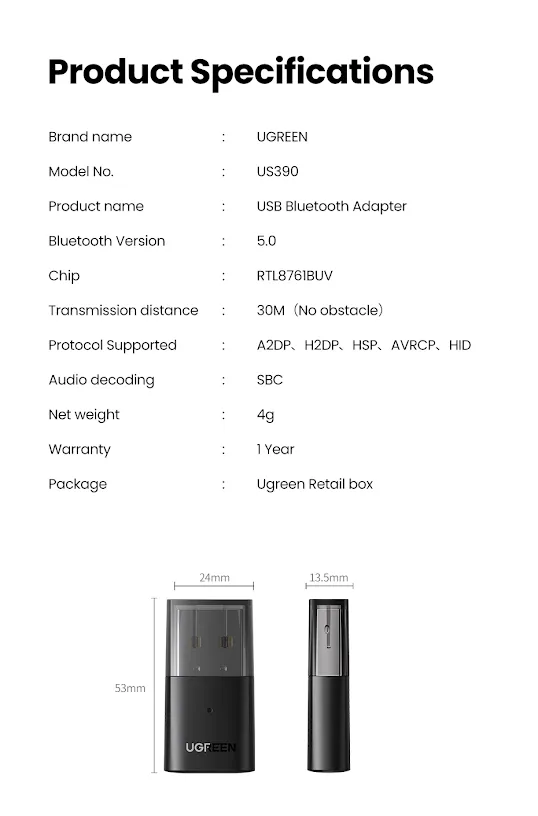 |
| UGREEN USB Bluetooth 5.0 Dongle Adapter 4.0 for PC Speaker Wireless Mouse Music Audio Receiver Transmitter aptx Bluetooth 5.0 |
 |
| UGREEN USB Bluetooth 5.0 Dongle Adapter 4.0 for PC Speaker Wireless Mouse Music Audio Receiver Transmitter aptx Bluetooth 5.0 |
Q: My PC Can't use this CD, how do I install the driver?
A: If your PC does not have a CD driver, please kindly download the driver from UGREEN official website. it is for free.
Download link: https://www.mediafire.com/file/4zocnlemhj3656g/Bluetooth_5.0_Adapter_Installation.rar/file
Q: Why it is failed to work when the dongle plug in windows 10 operating system?
A: The Bluetooth 5.0 Dongle needs to install the driver when plugging in the windows 10 system. so that you can get better wireless performance.
Q: Does the Bluetooth dongle support TV?
A: Sorry, this device will only work when plugged into supported Windows. Even though TVs, home theater equipment, and stereos have USB ports, they don't have the necessary drivers to support this adapter.
Q: After the driver installation is completed and the Bluetooth adpter cannot be searched?
A: 1. Restart the computer after installation 2. Please confirm that your Bluetooth device (headphone / keyboard / speaker) is not occupied by other Bluetooth
Q: Why do I get a driver error when I install the driver?
A: Maybe the built-in Bluetooth on the computer causes a conflict. Please disable the previous Bluetooth first.
Tips:Connect 5 devices wireless via Bluetooth 5.0 dongle at the same time, but music streams to only 1 audio device at a time.
How do I install the driver for Windows?
a. To install the driver, visit the UGREEN website, search “CM390” and download the driver in the "Support" section
d. Open file "UB400_Driver.zip", click through the following “Windows” file and click on “setup.exe” and finish the installation





Comments
Post a Comment